Creating my own game engine: Carrot
Peeler, Scene editor of Carrot (Click image to see original)
What?
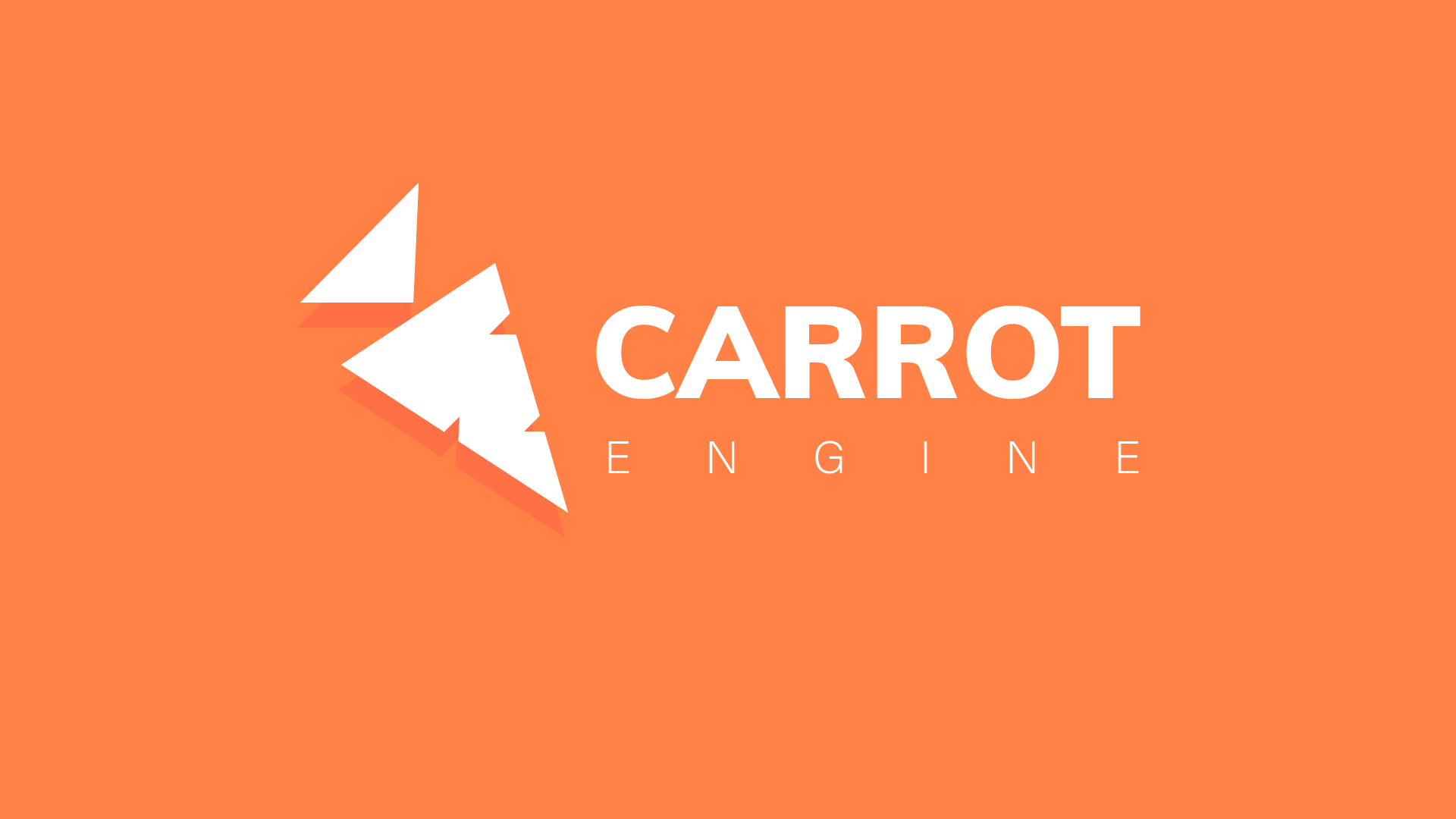
Logo of the engine, made by a friend
Carrot is a game engine, made mostly for fun and learning purposes. Currently only supports Windows, and only tested on a RTX 3070 (and rarely a GTX 950M). Here’s a quick list of features:
- Scene Editor (called Peeler)
- Render-graph-based rendering
- C# scripting
- Raytraced lighting
- Skeletal animation support
- Audio support
- VR support (partial and not recently tested)
- ImGui support
- Fiber support
- Complicated build system*
* some features might actually be a problem
How?
Libraries
- Vulkan: low level API. I use it because I want to learn about GPUs, and access raytracing APIs.
- Mono for C# scripting support
- ImGui for debug UI. If you are reading a blog about a game engine, you have probably already heard about it.
- Tracy for profiling (it is awesome you should check it out!)
Tools
- C++: language I use at work, and performant enough to handle whatever I want.
- Why not Rust? I don’t really like the syntax and I like fast prototyping. Also graphics API bindings are always necessarily outdated compared to C/C++ interfaces.
- CLion: C++ IDE made by JetBrains. I spent a lot of time programming in Java during high school and college, so I was already familiar with IDEA and its ecosystem.
- Live++ for hot-reloading. I discovered its existence at work, and cannot live without it now.
Why?
Why not?
Carrot allows me to explore rendering & optimisation techniques that no other project could provide. Also it’s fun, and I’m learning a lot while doing this engine.
If you want some history
According to my Git history, I started working on this engine on 2020/11/21, almost three years ago already!
At the time I had just finished playing through Pikmin 3 on Nintendo Switch with my roommate, and Pikmin 4 was still a vague rumour. I wanted more Pikmin. Therefore I decided to take matters into my own hands.
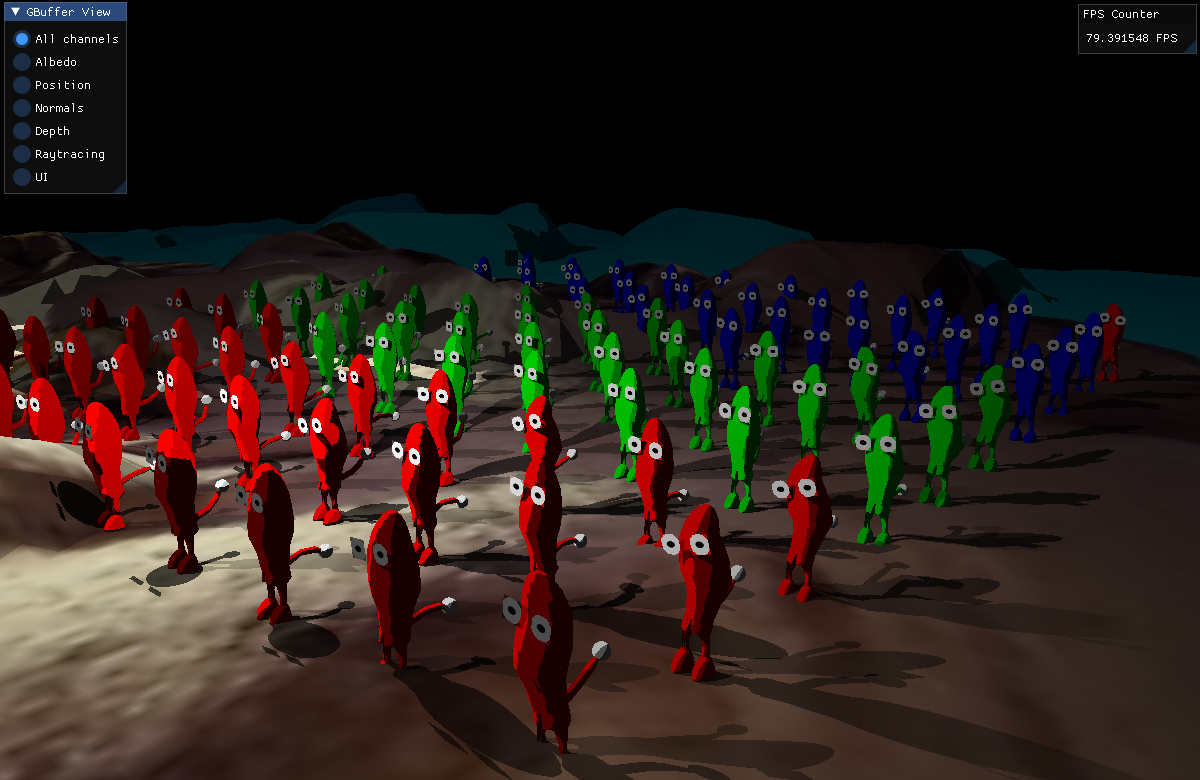
Oldest screenshot of Carrot I still have around (Click image to see original)
After getting a basic skeletal animation system going (which has been rewritten twice or thrice since), I decided to add support for raytracing, to learn how hardware raytracing is used.
That’s where things got out of hand.
First working version of raytraced lighting
Years later, I had a basic scene editor…
Also see the image at the top of the page for a more recent image.
Render graph support
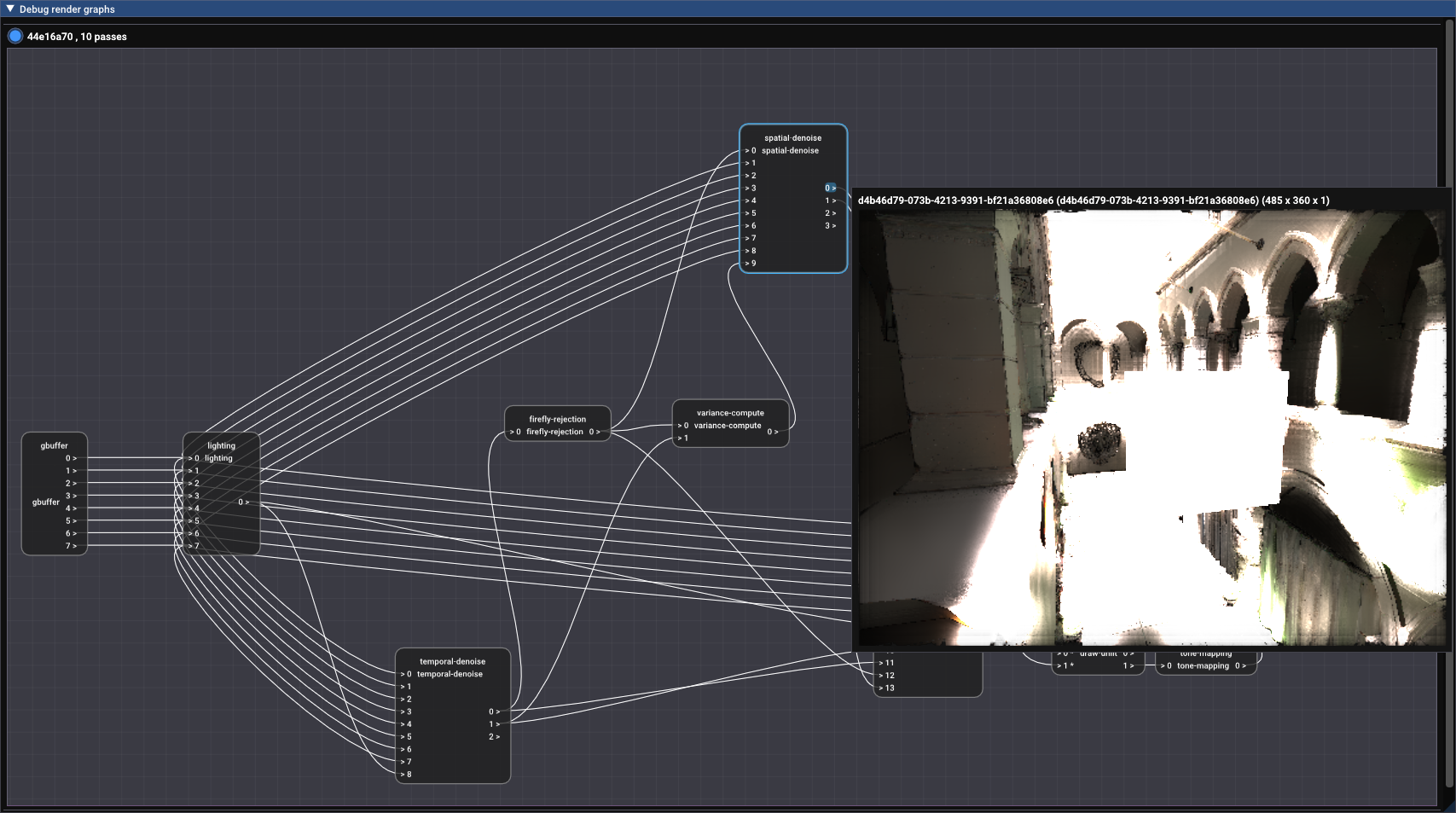
Support for render graphs. This is only a debug view, render graphs are only modifiable inside code.
Finally, a few months ago (3 years after starting the project!), I finally got around to starting a prototype of a Pikmin clone:
All gameplay logic is handled in C#, here’s an example to handle doors destroyed by Pikmin:
using System.Collections.Generic;
using System.IO;
using Carrot;
namespace PikminClone.ECS {
// Declares a new system for the ECS
public class DoorDestructionSystem: LogicSystem {
public DoorDestructionSystem(ulong handle) : base(handle) {
// this system will work with entities which have both TransformComponent and DoorComponent
AddComponent<TransformComponent>();
AddComponent<DoorComponent>();
}
public override void Tick(double deltaTime) {
ForEachEntity<TransformComponent, DoorComponent>((entity, transform, door) => {
// set the door's health when it is spawned
if (door.firstFrame) {
door.firstFrame = false;
door.health = door.MaxHealth;
}
// update health text
if (door.HealthIndicator != null) {
TextComponent healthIndicatorText = door.HealthIndicator.GetComponent<TextComponent>();
if (healthIndicatorText != null) {
healthIndicatorText.Text = $"{(int)((door.health / door.MaxHealth) * 100)}%";
}
}
// if bots are attacking this door, decrease health
double healthDecrement = 1.0f;
foreach (var bot in door.botsAttacking) {
door.health -= (float)(deltaTime * healthDecrement);
}
// kill door entity
if (door.health < 0.0f) {
door.DetachBots();
entity.Remove();
}
});
}
}
}
And there is still A LOT I want to add to my small engine.


